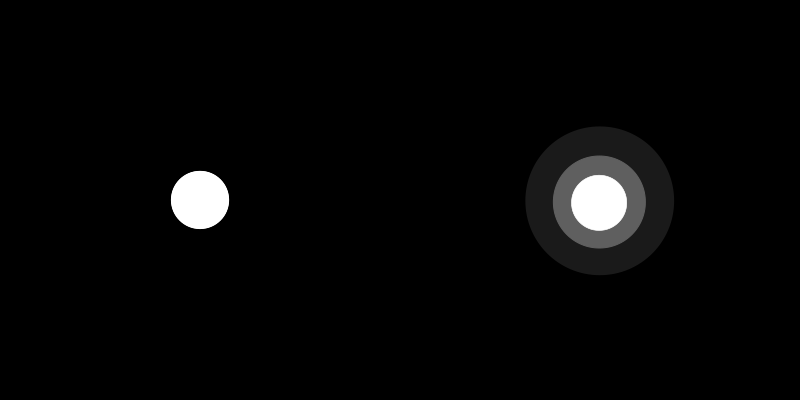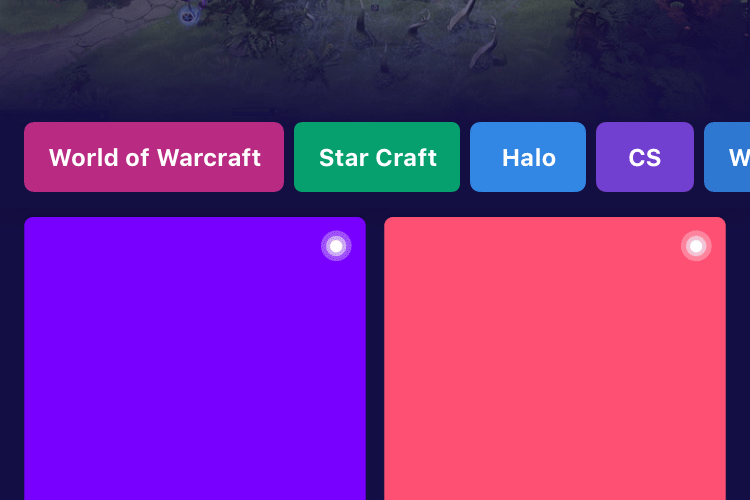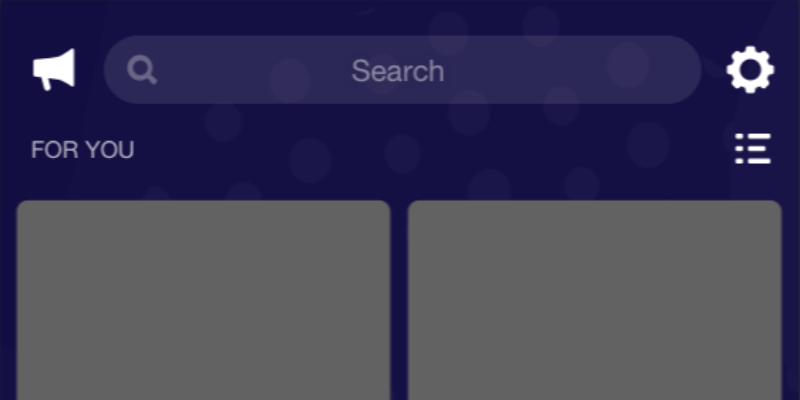AMINO APPS
UI Designer, Amino Apps (Narvii Inc.)
December 2018 - October 2019
OVERVIEW
Inspired by conventions around the world and the rising prominence of online-first relationships, Amino Apps aims to be the ultimate digital social media experience for the Gen-Z demographic. Originally a series of many different fandom-specific apps spread across eight different languages, the master app seeks to bring together like-minded people around the world, empowering them with the ability to create their own community and populate it with their own preferences in community, conversation, and content.
"A2" REBRAND (LIGHT TO DARK MODE)
At the time that I joined, Amino was undergoing a number of major changes in preparation for what was internally called "A2". A2 was a full brand revamp both functionally and aesthetically to transition the product towards a more mature, gamified aesthetic - a shift towards a space-like dark mode to capture the feeling of "multiple universes". This rebrand would also include a variety of new features, with a greater emphasis on user-generated short-form video content.
Working together with Brand, Product, and Engineering, we coordinated and created the many parts needed to execute A2. This included the refreshing of several pages, the creation of new icons and assets, and the accommodation of risky but exciting new features the user could play with to live alongside the extensive structure the app already boasts.
"GLOBAL STORE" Rebrand



"WALLET" Rebrand



"STORYBOARD" VIDEO EDITOR
With the rebrand's pivot towards high-quality short-form video to draw in young teens already familiar with consuming that type of content on platforms such as Vine, Tiktok, and Youtube, an in-app and independent editor was required to help encourage users to create their own content (called "stories").
To use the editor, a user can populate their story project with "scenes". Scenes can be independently edited and contain their own imported video and photo content, and can have their own music track, cuts, and overlays that may or may not carry over into the next scene. Some more unique tools in the app include "dynamic cropping", where a user can use their finger to move the camera to track the action going on in a scene, and "video-over-video", where a user can overlay a video over their existing one and have both play at the same time.
For this ambitious project, I performed competitve research which I used to establish the flow and foundational structure of both versions of the editor via lo-fi to hi-fi designs. I also went more in-depth with the experience and layouts of specific features, such as the designs for the audio picker and text/sticker selectors.

Establishing Structure for Main Functions and Peripheral Features
Story Editing (Lo-Fi to Hi-Fi): Select Wireframes